Our Return Process is Now Even Easier!

We have launched a new, convenient way for customers to manage their product returns from their account dashboard. This new feature helps streamline the return process, making it fast and efficient.
Instead of needing to call our customer service team to submit a return, follow these fast, easy steps to submit your returns.
- Go to your Order History in your McGuff.com account dashboard
- Find the order you wish to return
- Click Return Item(s) button
- Select which item(s) you want to return, the quantity and the return reasons
Keep in mind, some items can’t be returned. Item(s) that are not eligible for return will be greyed out and will state, “This product cannot be returned.”
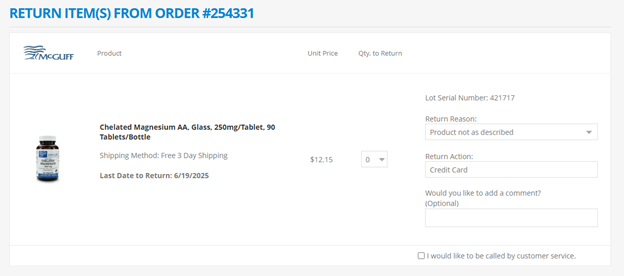
- At the bottom of the return request page, there will be an area for you to print and sign your name. You will not be able to submit your return unless you submit your signature.
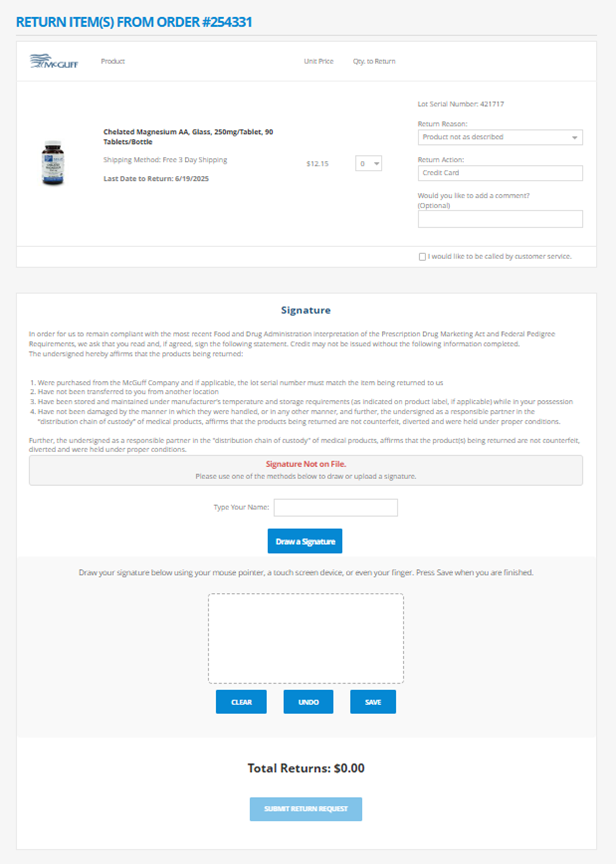
-
You can view your return requests under “Returns History"
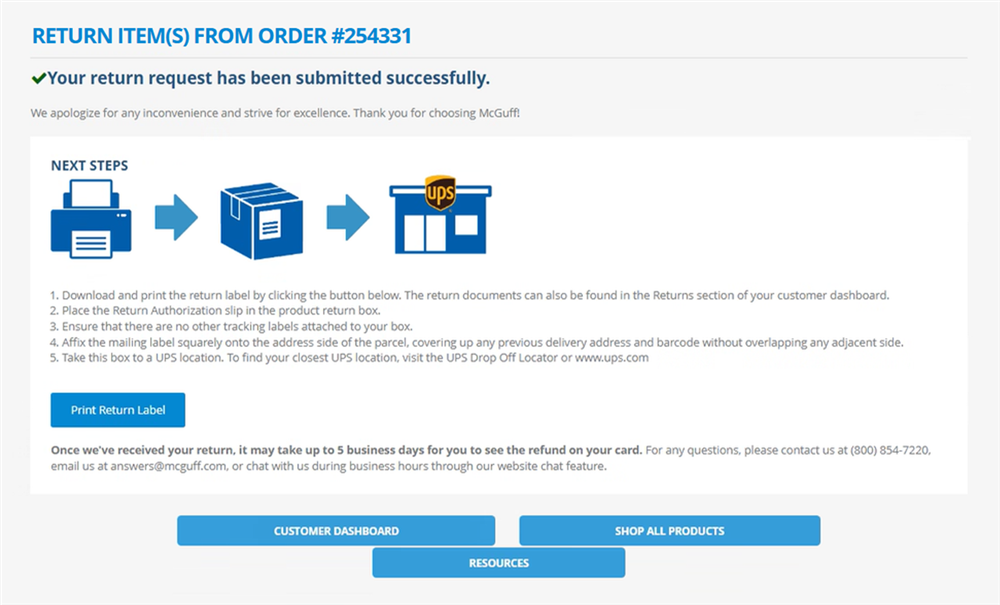
-
Return Request History is where you can find your return request status as well as your return label to print (if you didn’t print it from the return confirmation page.)
Below is an example of when we have received a return and your refund is being processed. The status will state, “Return Request Received.”
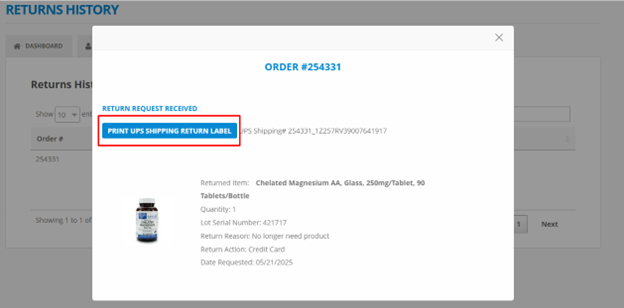
Our customer service team is here to help guide you through or complete the return process for you. We are here to help you with all of your ordering needs.
Phone: (800) 854-7220
Email: answers@mcguff.com
Text: (949) 541-4101
Website chat feature at McGuff.com